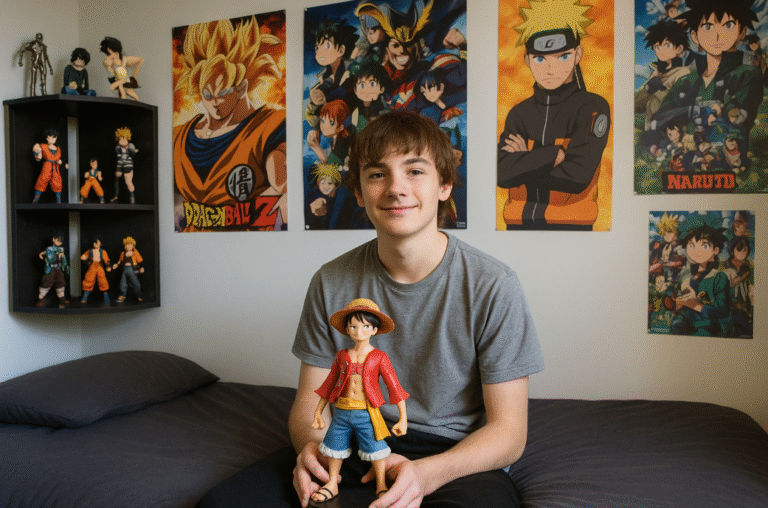Tools You Need to Create High-Quality Videos at Home
Creating high-quality videos at home has never been easier. With the right tools, anyone can produce professional-looking content for YouTube, social media, or personal projects. In this article, we will guide you through the essential tools you need to create high-quality videos at home. Whether you’re just starting or looking to improve your video production, this guide covers everything from cameras to lighting equipment.
Essential Tools You Need to Create High-Quality Videos at Home
To create high-quality videos at home, you will need several key tools to ensure your video looks and sounds professional. Each piece of equipment serves a specific purpose in elevating the overall production quality.
1. High-Quality Camera for Video Recording
The most important tool for creating high-quality videos is the camera. While many smartphones have excellent cameras, investing in a dedicated video camera can significantly improve the quality of your content.
Popular options include:
- DSLR Cameras: Known for their versatility and image quality.
- Mirrorless Cameras: Lightweight with great video performance.
- Action Cameras: Perfect for outdoor or action-packed videos.
Ensure your camera records in at least 1080p resolution for sharp, clear videos.
2. Tripod or Stabilizer for Steady Shots
No one likes shaky footage. A tripod or stabilizer is an essential tool to ensure your videos are steady and professional-looking. Tripods keep the camera in place, making them ideal for static shots, while stabilizers help you achieve smooth, fluid movement when recording.
Some good options include:
- Standard Tripods: Ideal for indoor, static setups.
- Gimbals: Great for capturing dynamic, moving shots.
- Tabletop Tripods: Perfect for smaller setups or vlogging.
3. External Microphone for Clear Audio
Audio is just as important as video quality. Most built-in camera microphones are not enough to capture high-quality sound, so investing in an external microphone is a must. There are several types to choose from depending on your needs:
- Lavalier Microphones: Small clip-on mics, perfect for interviews and vlogging.
- Shotgun Microphones: These pick up sound directly in front of the camera, making them ideal for focused recording.
- USB Microphones: Perfect for voiceovers or indoor recordings.
4. Lighting Equipment for Professional Look
Lighting can make or break your video’s quality. To create high-quality videos at home, you’ll need proper lighting equipment to avoid shadows and ensure your subjects are well-lit. Natural light is a great option, but if you’re recording indoors or at night, invest in affordable lighting gear:
- Ring Lights: Great for vlogging or close-up shots, providing even light distribution.
- Softbox Lights: Perfect for diffusing light and minimizing harsh shadows.
- LED Panels: Offer versatile lighting solutions, often adjustable for different tones and brightness.
5. Video Editing Software for Polished Content
Once your video is recorded, you’ll need video editing software to polish and refine your content. Whether you need to trim footage, add transitions, or enhance color grading, video editing tools are essential.
Some popular options include:
- Adobe Express video clipper: A professional-grade software used by many creators.
- Final Cut Pro: A powerful tool exclusive to Mac users.
- DaVinci Resolve: Great for color correction and free to use.
Choose software that fits your skill level and needs, as some offer more advanced features than others.
6. Green Screen for Special Effects
If you want to add special effects or unique backgrounds, a green screen is a helpful tool. Green screens allow you to replace the background of your video with any image or footage during post-production, giving you more creative freedom.
This tool is especially useful for YouTubers, streamers, or anyone wanting to create dynamic content from home.
7. Backdrop and Props for Visual Appeal
To make your videos visually appealing, consider adding a backdrop or props. Simple backdrops can help you create a professional look, especially if you’re shooting at home. Choose colors and designs that complement the theme of your video.
Props can also add creativity and engagement to your content, giving viewers something more to connect with.
8. Video Storage Solution
High-quality videos take up a lot of storage space. To avoid running out of space on your devices, invest in external hard drives or cloud storage solutions to store your video files. Some recommended options include:
- External Hard Drives: Great for offline storage.
- Cloud Services: Allow you to access your files from any location.
This ensures that your work is safe and easily accessible whenever you need it.
Conclusion
Creating high-quality videos at home is entirely possible with the right tools. Whether it’s a professional camera, good lighting, or reliable editing software, having the proper equipment can elevate the quality of your videos. By investing in these tools, you’ll be well on your way to producing professional, engaging, and polished content from the comfort of your home.
Now that you know the essential tools you need to create high-quality videos at home, it’s time to start building your setup and bring your creative vision to life!
Popular Questions About Video Creation at Home
1. Can I create high-quality videos with just a smartphone?
Yes, many modern smartphones have excellent cameras, and with proper lighting and sound, you can create high-quality videos.
2. What’s the best editing software for beginners?
For beginners, software like iMovie or DaVinci Resolve is great due to their user-friendly interface and basic editing features.
3. How can I improve the audio quality of my videos?
Investing in an external microphone like a lavalier or shotgun mic will significantly improve the sound quality of your videos.